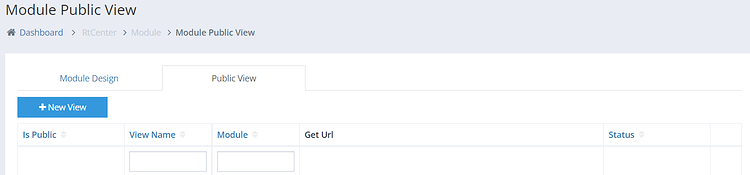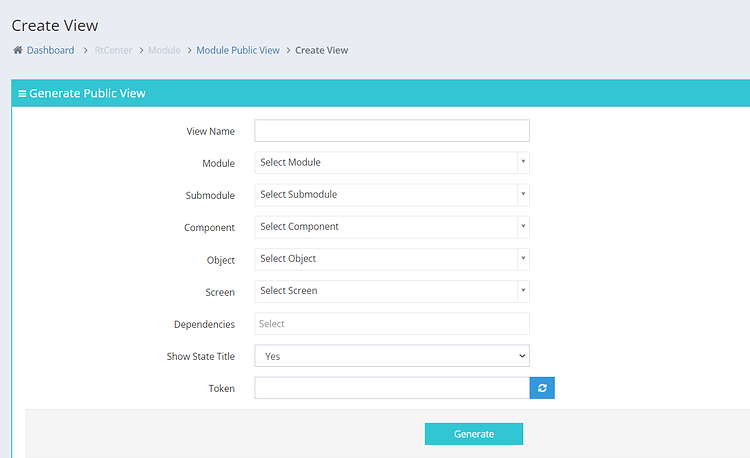Step 1: Access and login to https://rta.rtworkspace.com/ssModulePublicView/admin/
Step 2: Click New View
Step 3: Choose information module you want to make public
Step 4: Click Generate then you go back to the screen in step 1 and get the webapp url public in Get Url
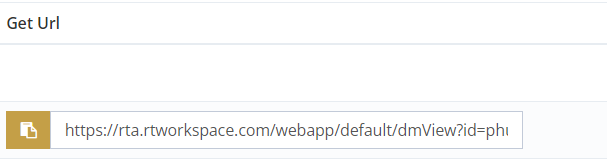
Add Param for URL
-
Click icon in tab
Public View's URL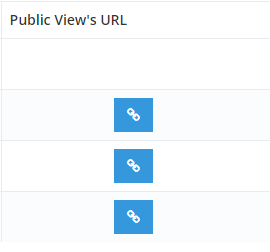
Click Add new params to set params for URL
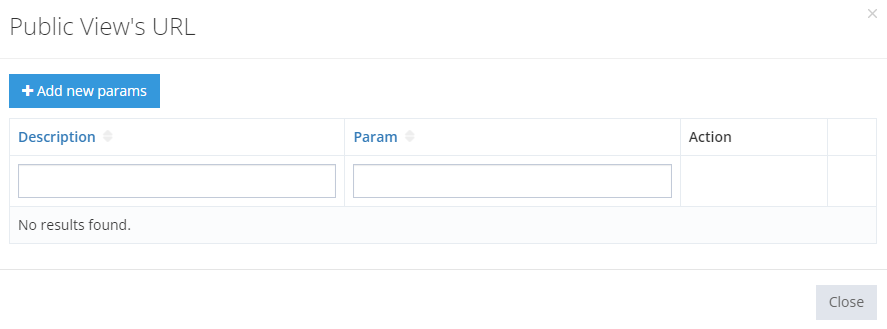
Supported parameters: query_params, dm_host, dm_name in object
{
"query_params": "",
"dm_host": ""
"dm_name": ""
...
}
- The language section can include the param
lang:vi_VN|en_US
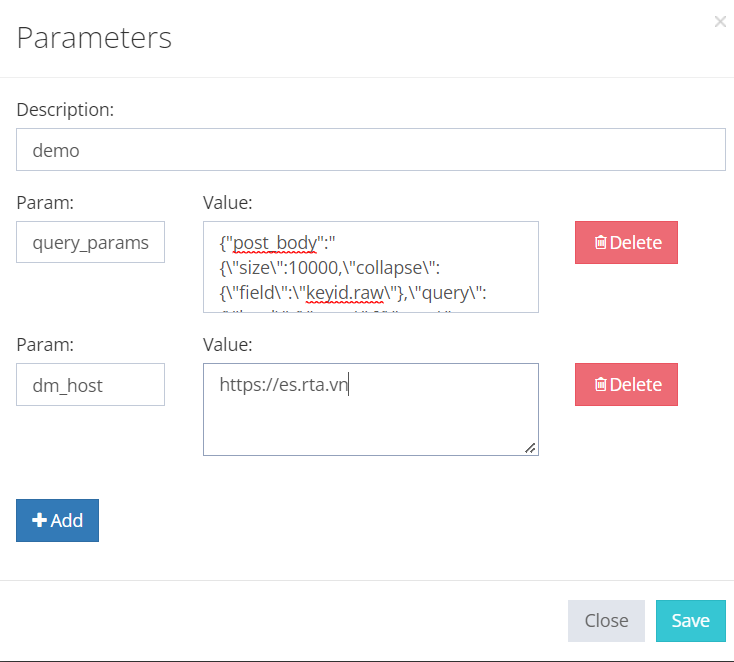
Note : working params when select Object in step 2 screen
After setting up, press save and get the link in tab action
Data binding URL Parameter
-
In PublicView, the keyword
##current.args.[key]##can be inserted, then web will take the values(key) from url param and replace themExample:
-
With link publicview:
https://testcrm.rtworkspace.com//webapp/default/dmView?id=anti-conterfeiting-product&token=abb90d40085cc8472783f2c2d20d9597&query_params={"post_body":"{\"size\":10000,\"query\":{\"bool\":{\"must\":[{\"term\":{\"qr_name_id.raw\":{\"value\":\"CODE20221222094240727\"}}},{\"bool\":{\"should\":[{\"term\":{\"type_group_id.keyword\":{\"value\":\"CODE20221222094240727\"}}},{\"term\":{\"type_group_id.keyword\":{\"value\":\"https://v1s.cc/amo91\"}}}]}}]}}}"}&dm_host=https://es.rta.vn&qr=v1s.cc/amo91&pst=1 -
Param Url
{ "id": "anti-conterfeiting-product", "token": "abb90d40085cc8472783f2c2d20d9597", "query_params": "{\"post_body\":\"{\\\"size\\\":10000,\\\"query\\\":{\\\"bool\\\":{\\\"must\\\":[{\\\"term\\\":{\\\"qr_name_id.raw\\\":{\\\"value\\\":\\\"CODE20221222094240727\\\"}}},{\\\"bool\\\":{\\\"should\\\":[{\\\"term\\\":{\\\"type_group_id.keyword\\\":{\\\"value\\\":\\\"CODE20221222094240727\\\"}}},{\\\"term\\\":{\\\"type_group_id.keyword\\\":{\\\"value\\\":\\\"https://v1s.cc/amo91\\\"}}}]}}]}}}\"}", "dm_host": "https://es.rta.vn", "qr": "v1s.cc/amo91", "pst": "1", ... }##current.args.qr##=>v1s.cc/amo91
Is Public works as follows
- When
Active: can use URL freely, without any restrictions - When
Inactive: To open the public view, you must use a link with a query param namedtoken, and this token must match the token set by the public view. For example- The setting of the public view:

- Assume `is_public has an inactive state, with urls:
- https://rtlab01.rtworkspace.com/webapp/default/dmView?id=testpublicview-listview&token=4b6d00279a392a7ec5304d8d54231175 → OK (Because the token is valid)
- rtWorkspace → FAIL (Because the token is not valid)
- The setting of the public view: