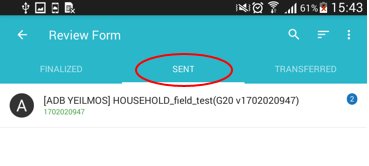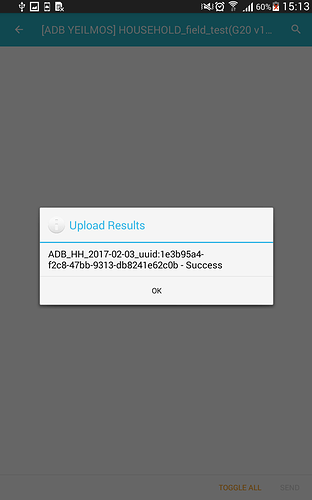- In the last screen will have two buttons to choose
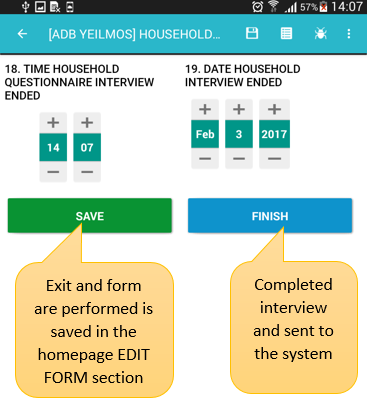
-
After completion of the questionnaire, the enumerator click “FINISHED” to submit the form to the system.
##Steps to submit the form:
To submit the form into the system successfully, your device (smartphones, tablets, …) should have a stable internet connection. -
Step 1: Select " Send Form"
 on the main screen
on the main screen -
Step 2:
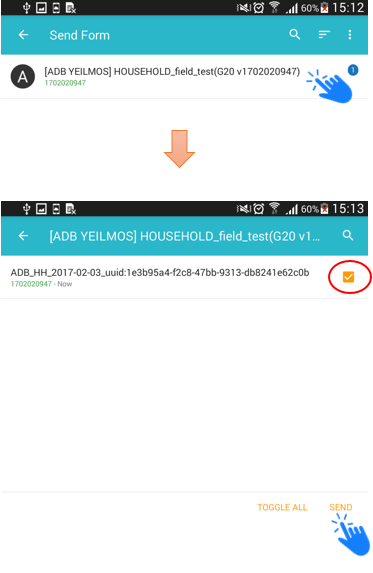
- The screen will display a status message
-
Step 3: Examining form successfully sent to the system:
Select “Review form” on the main screen and the form located in tab SENT is sent successfully.
on the main screen and the form located in tab SENT is sent successfully.