Real-time Survey (rtSurvey) is a comprehensive and flexible solution to bridge the gap of information collected in surveys regardless of scale.
The platform consists of two main components: mobile application and Cloud server, which captures and turns raw data into valuable insights on real-time basis.
This Guideline will show you how to install, register and use a Form for your survey purpose.
STEP 1: INSTALL rtSURVEY APP (NEW VER. 2.3.69)
• On android: Download file APK and install rtSurvey app at this link: goo.gl/MUrHmQ – Please do not install rtSurvey from Play Store. It’s a much old version we’re keeping for some ongoing projects to be run smoothly
• On iOS: Please search for “rtWork” and install from App Store (we will soon rename the app to rtSurvey to make it consistent with the Android Platform)
STEP 2: ACCOUNT REGISTER & LOG IN
STEP 3: FILL FORM
The main screen of the app has 9 items as shown below:
Then, go to “Fill form” and select Form to start your survey:
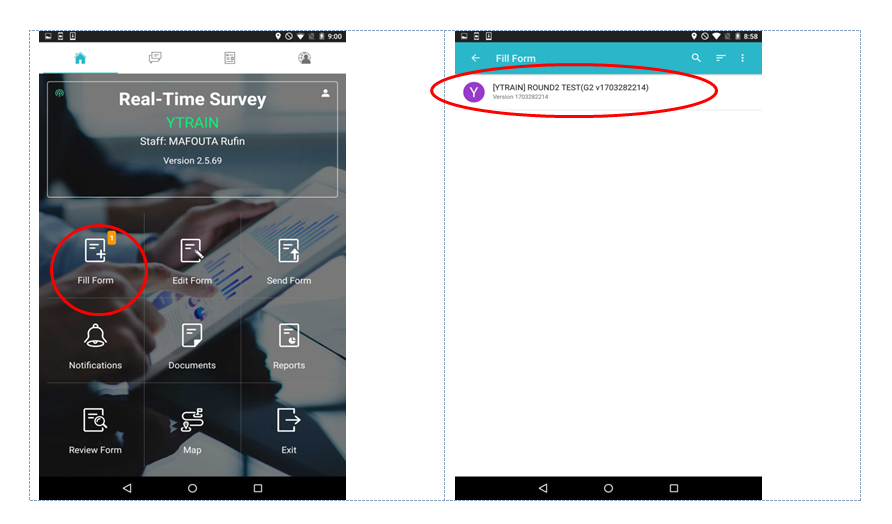
FUNCTIONS OF THE ICONS ON THE TOOLBAR
LOG OUT OR DEACTIVATE