-
Step 1: Open the app and log into rtSurvey on the device.
To begin entering data, select “Fill Form” in the home screen, names of available forms will be displayed.
- Step 2: Choose a form to fill out. Wait for the form to be downloaded and ready to start the interview.
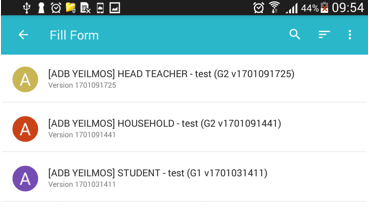
##Functions of the icons on the toolbar
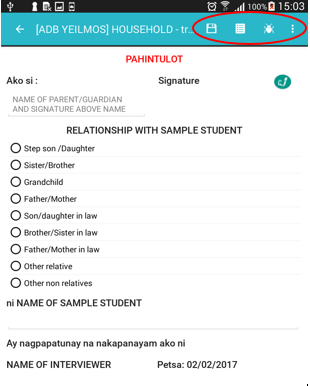
![]() : save the content when the form is filled to prevent data loss.
: save the content when the form is filled to prevent data loss.
![]() : view list of information contained in the form.
: view list of information contained in the form.
![]() : Describe issue and the application will automatically capture screen error.
: Describe issue and the application will automatically capture screen error.
![]() : Change Language Filipino or English
: Change Language Filipino or English